 Google+ has been a new stage these days for getting popular and sharing your stuff to the world. If you are a blogger, then you must be fully aware of Google+ and would know the need to get enough audience that makes your post popular, enough popular that you feel your hard work has paid off.
Google+ has been a new stage these days for getting popular and sharing your stuff to the world. If you are a blogger, then you must be fully aware of Google+ and would know the need to get enough audience that makes your post popular, enough popular that you feel your hard work has paid off.Google has provided all the bloggers with a function that could simply do the job for them of putting up their blog posts on their google+ profile without any manual sharing that is usually needed to be done on other Social websites like Facebook and Twitter. You just do the settings once and then each and every post of yours will be there on your profile, easily accessible to everyone in your circle.
In this tutorial, we’ll guide you throughout the process of linking up your blogger with your google+ account so that your post gets up there and entertains more visitors for you.
Note: Some of you might have already linked your bloggers with your Google+ profile, so those who already have, why don’t you look for some other modifications that you could do to your blogger as you are good to go with this one?
Publish Your Posts Automatically To Google+
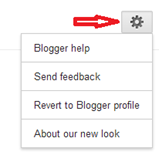 Step#1: Have a Google+ profile. Most of the bloggers must have that one, but if you don’t, you can easily get one. It is easy, you just have to make use of your google account and visit https://plus.google.com. You’ll be then directed to your Google+ profile.
Step#1: Have a Google+ profile. Most of the bloggers must have that one, but if you don’t, you can easily get one. It is easy, you just have to make use of your google account and visit https://plus.google.com. You’ll be then directed to your Google+ profile.Step#2: Login to blogger and reach the dashboard. On the top right of the screen, you’ll see a gear icon, click on that. You’ll see “Connect to Google+”, if you aren’t already connected. My gear icon also doesn’t display “Connect to Google+” as it is already linked.
Step#3: That’s it, you’re done. Your profile is now linked with your Google+ profile.
Features:
- It automatically syncs all the data from your blogger profile and updates your Google+ profile, so if you have just made your Google+ account and it has got nothing, then don’t you worry, Google will do it for you and your profile will be ready with the details you have provided in your Blogger.
- Once you are linked, you should know that your Blogger profile can be left inactive and all of your users and visitors will be directed to your Google+ profile.
- Whatever post you put up on your Blogger will be there on Google+ too.
- If you had already been a Google+ member, then upon linking your blogger with it makes it possible to increase your traffic due to the visibility of your content to everyone who is in your Google+ circle.
- What you should KNOW is that you will have an option of reverting your account back to your blogger profile if in case you are unhappy within 30 days, if you are happy with Google+ then you should also know that after 30 days your blogger profile will be deleted. SO you’ll have then only Google+ profile that’ll be the central hub for all your blogs just like your blogger used to be.
- If you have made changes to your blogger’s commenting scheme and have adapted Google Plus commenting system then upon linking the two profiles, any comment made on the shared post on Google+ will also be synced to the blog post.
So, this is something that I think every blogger must try as it provides greater opportunities to grow and develop. And it looks cool too.

Post a Comment